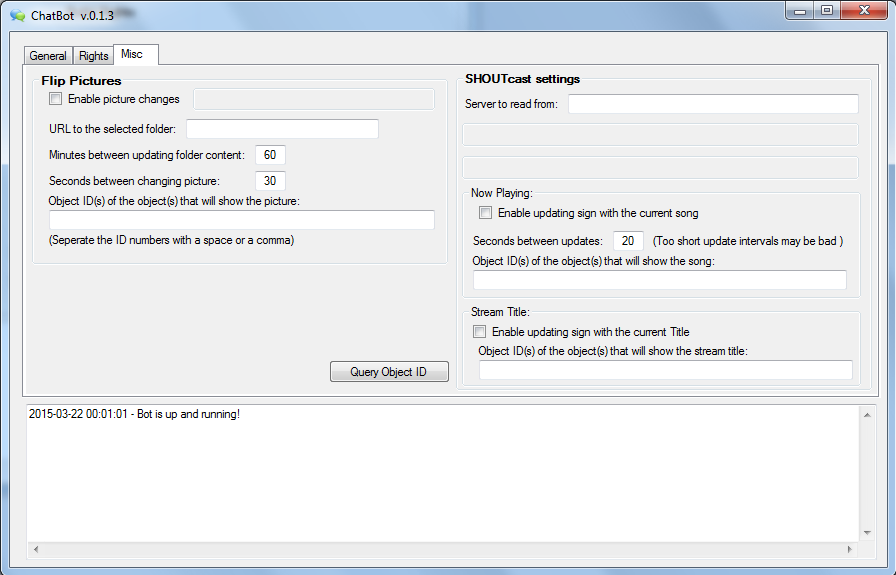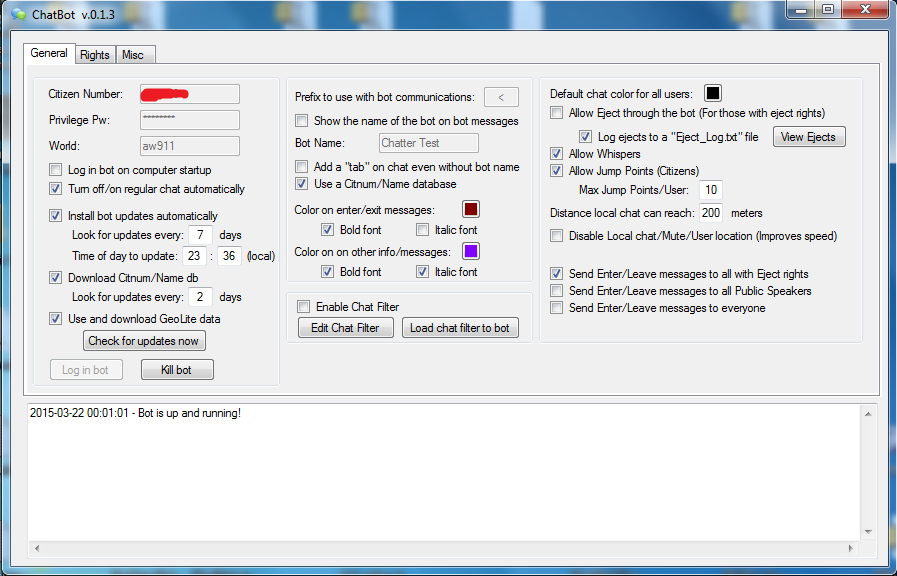ChatBot
Custom made bot for the AWReunion world
-----------------------------------------------------------------------
This product can include GeoLite data created by MaxMindThe GeoLite data is used to see from what country a specific citizen/IP address is from.
New versions of the database is avaliable at the beginning of every month.
Go to http://dev.maxmind.com/geoip/legacy/geolite/ and download "GeoLite Country" in Binary / gzip format.
You then download a file called "GeoIP.dat.gz". Unpack the file with WinZip or equal program to the folder where the bot is installed in and restart the bot if it's already running.
Recommended!
***Now the bot can download the GeoLite data file everytime there is a new file if the option is enabled in the settings***
-----------------------------------------------------------------------
As AWI has restricted the citizen number to name lookup i made a file with most cit# in it that the bot can use.
It will be updated now and then if needed.
Download Users.zip (or Users.txt) and unzip the file in the bot folder. (Last update just recently)
(Please help to keep this file updated by enabling the option in the Settings)
***Now the bot can download the Users.txt file everytime there is a new file if the option is enabled in the settings***
-----------------------------------------------------------------------
For the moment the bot can "Auto Update" to a new version if needed. It will search for a new version at a set time.The "Auto Update" thingy may be removed in the future though as i really don't have any web space.
-----------------------------------------------------------------------
Works with all versions (32/64-bit) of XP, Vista and Win 7.Requires .NET Framework v3.5 or above.
(To check what version you have installed look here: .NET Framework)
Download ChatBot
(Last update July 31 2022 v0.1.15)
Please note that you can't run the bot without requesting a file from me that tells the bot what world it will enter.
As it's meant only for AWReunion there has to be something special to allow it in any other worlds.
Telegram me in ActiveWorlds (Tomas #312020) to get the bot running IF there is something special.
(I reserve the right to deny requests as this bot was only supposed to run in AWReunion from the beginning)
-----------------------------------------------------------------------
Various Commands
(Note that the prefix < is used as an example.The prefix can be changed by the bot host)
*Color* - To change the color of your chat say: <Color [and the name of the color]. Or <Color [and the HEX value (including #)]e.g "<Color Red" OR "<Color #FFA500" (You will get a reply in the chosen color)...To use the default color say: <ColorReset
*Chat* - To chat and listen only locally say: <Local ... To go back to global chat again say: <Global ... To temporary speak locally say: /l [And what you want to say]
*Mute* - To mute another user say: <Mute [and the name of the user] ...To unmute say: <Unmute [and the name of the user] e.g "<Mute Tomas" and "<Unmute Tomas" ...To see who you have muted say: <Muted
*Whisper* - To whisper to another user say: <w [Name] : [Message] e.g "<w Tomas: Hello!"
*Jump Points* - To teleport to a jump point say: <j [Name of the jump point]... To create a jump point at your current location say: <j/create [Name of the jump point] (Citizens only)... To delete a jump point say: <j/delete [Name of the jump point]
*Jump Points* - To see a list of your jump points, say: <j/list ...To visit a random jump point, say: <j/random... To see some info about a jump point, say: <j/info [Name of the jump point]
*Bold Chat* - To disable Bold Chat say: <ps-disable ... To enable it again say: <ps-enable
*Bold Chat* - To temporary speak in normal font while on PS say: /r [And what you want to say] e.g "/r Hello all!". To temporary speak in bold font if Bold Chat is disabled say: /b [And what you want to say] e.g "/b Hello all!"
*Enter/Leave messages* - To turn off Enter/Leave messages say: <Hide ... To turn on Enter/Leave messages again say: <Show
*Users* - To see who currently are in the world say: <Users
*User Info* - To get information about a user say: <Info [And the name of the user] e.g "<Info Tomas"
*TakeMe/Bringme* - To teleport to another user say: <Takeme [And the name of the user] ...To bring a user to you say: <Bringme [And the name of the user]
*Citizen Name/Number* - To find out the name from a citizen number say: <CitName [And the citizen number] ...To get the citizen number from a name say: <CitNum [And the name of the user]
*Kick from chat* - To kick a user out of the chat say: <Kick [Minutes] [The name of the user] e.g "<Kick 5 Tomas"
*Eject* - To eject a user say: <Eject [Minutes] [The name of the user] e.g "<Eject 5 Tomas"
Admin Commands
*Reboot* - To reboot the bot say: "<Admin-Reboot" This will turn on regular chat, close the bot, load the bot again, log it in and turn regular chat off again
*Disable Bot Chat* - To disable the chat from the bot and turn on regular chat say: "<Admin-Disable" To enable bot chat and turn off regular chat again say: "<Admin-Enable"
*Jump points user* - To see a list of the jump points a certain user have made say: "<Admin-J/List [Citizen Number]"
*Jump points all* - To see a list of all added jump points say: "<admin-jump/list-all"
*Latest Ejects* - To see the latest 10 ejects/kicks say: "<Admin-Eject"
*Admin Rights* - To see who has Admin rights to the bot say: "<Admin-Admins"
*Builders* - To add a user to build rights say: "<Admin-Build/Add [And the citizen number]" ... To remove a user say: "<Admin-Build/Remove [And the citizen number]" ... To see who is added to build rights say: "<Admin-Build/Builders"
*Bot Message* - To send a bot message to everyone in the world say: "<Admin-Message: [Message]" ...This will be sent even if they are on Local chat
*Eject Rights* - To add a user to Eject Rights say: "<Admin-Eject/Add [And the citizen number]" ... To remove a user say: "<Admin-Eject/Remove [And the citizen number]" ...To see who has Eject rights through the bot say: "<Admin-Eject/Rights"
*Local Chat and Mute* - To disable local chat and mute say: "<Admin-Options/Disable" ...To enable it again say: "<Admin-Options/Enable" (If disabled the bot will send chat to everyone at once instead of one at a time..Improves speed)
*Error Log* - To see the last 20 errors in the bot say: "<Admin-Errors"
*Status* - To see the various setting made to the bot say: "<Admin-Status"
Screen Shots
(Click on the pictures to view them in full size)
General
Rights
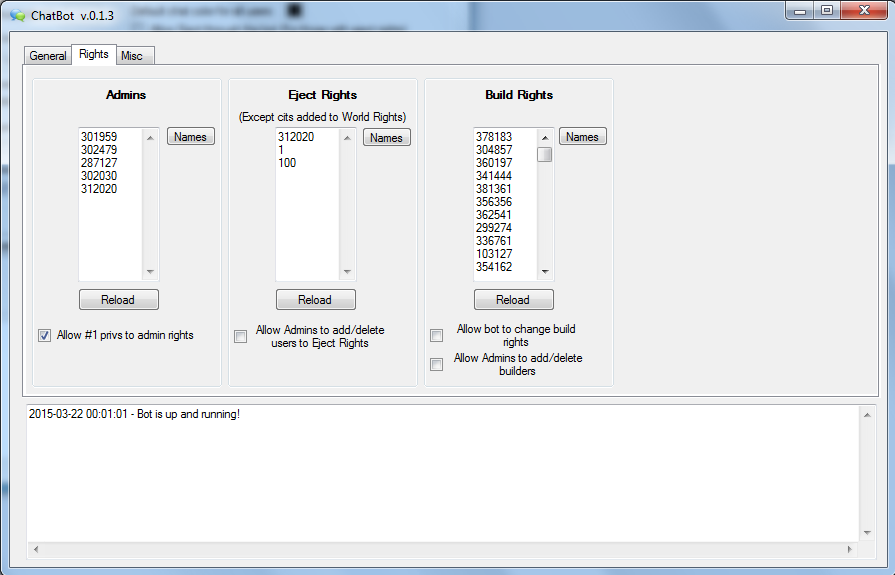
Misc